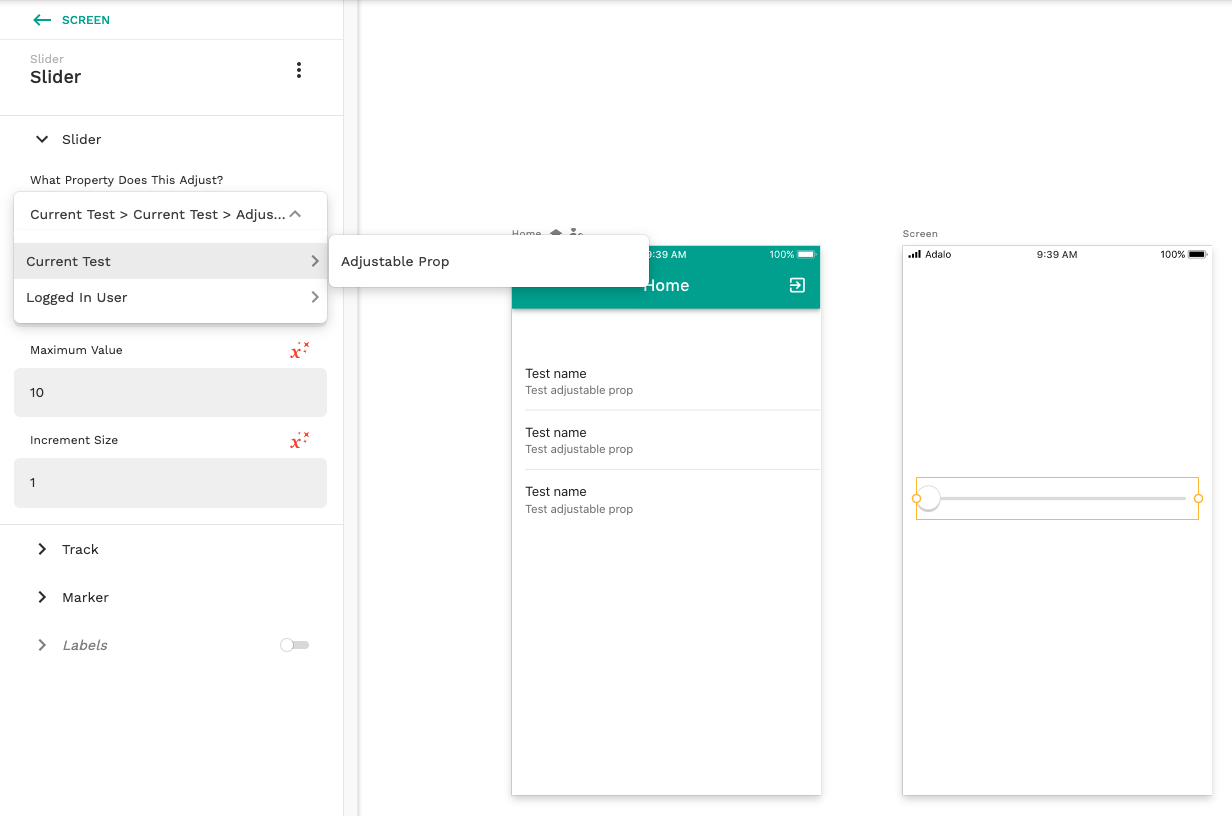Modifying Values in the Database
Sometimes you want your component to actually directly modify values in the database. For example, a switch component would be pretty useless if it couldn't switch a property in the database. All you have to do to get access to the database is add the role autosaveInput to a component. For example:
Now, a prop controlledValue will be passed to the React component with the structure: { value: x, onChange: f() }, where value is the value of that property in the database, and onChange is a function you can call to change that value.
note
Using the onChange function with the file or image datatype varies slightly. For more information, see Files and Images.
It's a little tricky to test this prop because getting access to an individually adjustable prop isn't trivial. There are two quick ways to do this:
- Add a property to the users table that is the same datatype as the property in your component. Then, log in the user somewhere on your test app and that component will then get access to "Logged in user => property".
- Make a list, and then make a click property of that list link the user to another screen. The next screen will then have access to the individual props of current list item.
Here's what the first one looks like in the editor:
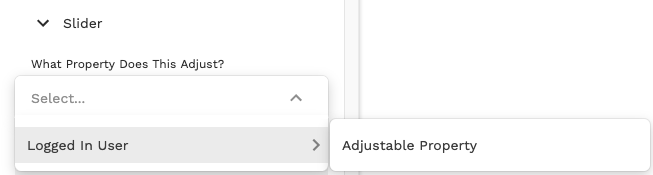
And here's what the second one looks like in the editor: