Premium Libraries
Submitting a paid library is easy! All you need to do is select the paid option when publishing a new library:
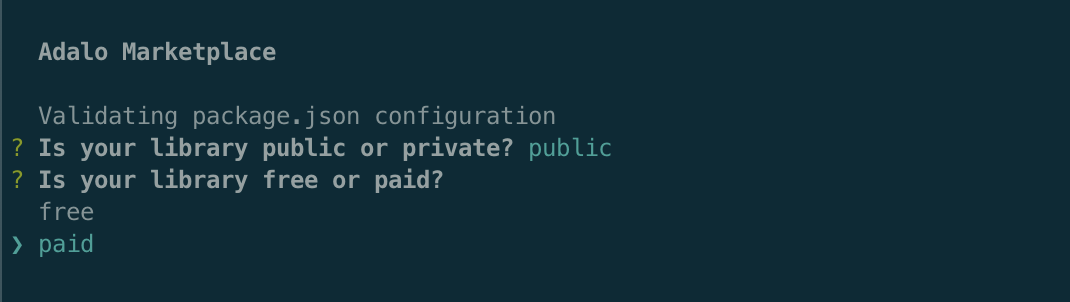
Once your library publishes, the Adalo team will review your components and will be in touch with you to get your library approved.
Premium libraries must include demo link for your library. You can add this during the publishing process. The demo should link to a preview of an Adalo app that showcases your library's components.
You will need to sign up for a Stripe Express account in order to sell premium components in the Adalo Marketplace. You can find the signup link in the “My Libraries” Tab of the "Developers" modal.
note
If you already had a library in development, you may need to upgrade your cli to get paid publishing to work: yarn upgrade @adalo/cli --latest. Additionally, if you would like to convert your library to a premium one, please contact the team for more information.